Introduction
In today’s interconnected world, expanding your business globally has become more accessible than ever before. With the rise of e-commerce, reaching customers worldwide is no longer a distant dream. However, catering to an international audience brings along the challenge of handling multiple currencies. Fortunately, WooCommerce, one of the most popular e-commerce platforms, offers currency switcher plugins that simplify the process. In this article, I will explore the benefits of using top WooCommerce currency switcher plugins to make your store global and also provide the list of top WooCommerce Currency Switcher plugins.
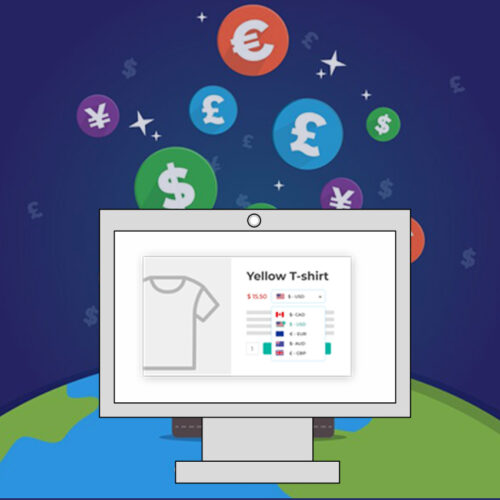
Benefits of using WooCommerce Currency Switcher plugins
- Enhanced User Experience – Currency switcher plugins enhance the user experience by displaying prices in customers’ local currency, eliminating the need for manual conversions and increasing convenience, leading to a seamless shopping experience and higher conversion rates.
- Increased Conversion Rates – Utilizing WooCommerce currency switcher plugins enhances conversion rates by presenting prices in the customer’s local currency. This psychological approach makes products relatable and reduces confusion, instilling a sense of familiarity and comfort that encourages customers to complete their purchases, resulting in increased conversions.
- Accurate Pricing and Transparency – Currency switcher plugins guarantee accurate and updated pricing by automatically updating exchange rates, fostering transparency and trust with customers. This reliability enhances your store’s global reputation, showcasing professionalism and fair pricing.
- Flexible Currency Options – Choose from a variety of currencies with top WooCommerce currency switcher plugins, catering to customers worldwide. These plugins support major and minor currencies, while also allowing custom exchange rates for flexible price management aligned with your business strategy.
- Geo-Targeting Capabilities – Currency switcher plugins detect customer location, displaying local prices without manual selection, enhancing shopping experience and boosting engagement.
- Multilingual Support – Enhance global business by offering multilingual support through currency switcher plugins for WooCommerce. Display currencies in customers’ preferred languages, eliminating language barriers and improving the user experience.
Top WooCommerce Currency Switcher Plugins
The YITH Multi-Currency Switcher for WooCommerce is a powerful plugin designed to enhance your WooCommerce store by providing a seamless multi-currency experience for your customers. This plugin allows you to expand your business globally and cater to customers from different countries, making their shopping experience more convenient and personalized.
Features of the YITH Multi-Currency Switcher for WooCommerce plugin include:
- Enable currencies in shop
- Enable unlimited currencies and set the default one
- Enter a label to identify each currency
- Set the currency position and the thousand separator for each currency
- Set how many decimals to show and how to round them
- Choose to display a flag for the currency. You can use one of the icons included in the plugin or upload a custom one.
- Currencies rates
- Each currency has a rate and commissions field
- Choose to set rates manually or automatically
- Choose from a list of aggregators for automatic rates
- Validate the aggregator to avoid errors
- Enter a rate manually if a currency enabled in your shop is not available in the aggregator
- Select the time interval for automatic rate updates
- Geolocation options
- Enable geolocation to show the user location currency
- Force currency selection by customer country based on shipping or billing address
- Create advanced geolocation rules to show a specific currency for users of specific countries (Example: Show prices in USD-$ to all users from Brazil)
- Multi-currency options in products & coupons
- Override general currency settings in product editing page, both single and variable products: for all products you can set a price in each currency enabled in your shop
- Coupon creation in each currency
- Multi-currency options in shipping costs
- Set the minimum order amounts for Free shipping and costs for the Flat rate in different currencies
- Payment options
- Hide specific gateways for specific currencies (Example: hide “PayPal” for users that pay in USD-$, show “Bank transfer” only to user that pay in EUR-€)
- Set a default currency for checkout: you can force checkout to a specific currency, force to the Customer selected currency or force to the customer’s country
The YITH Multi-Currency Switcher for WooCommerce plugin empowers your WooCommerce store with multi-currency capabilities, offering a user-friendly and personalized shopping experience for customers worldwide.
Cost: $99.99 / year
The Multi-Currency Switcher plugin, available at the WooCommerce website, is a powerful tool designed to enhance the functionality of your e-commerce store. With this plugin, you can provide your customers with the convenience of shopping and making transactions in their preferred currency, offering a seamless and personalized shopping experience.
Features of the Multi-Currency Switcher plugin include:
- Allows customers to view and purchase products in their preferred currency
- Supports multiple currencies and automatically converts prices based on exchange rates
- Provides a currency switcher widget for easy currency selection
- Offers customization options for displaying currency symbols and formatting
- Compatible with various payment gateways and WooCommerce extensions
- Enables manual or automatic currency exchange rate updates
- Supports geolocation for automatically detecting and setting the currency based on the customer’s location
- Allows setting custom exchange rates for specific currencies
- Provides currency conversion rounding options for precise pricing
- Offers shortcode support for displaying currency switcher in different areas of your store.
By leveraging the Multi-Currency Switcher plugin, you can expand your customer base, boost sales, and enhance the shopping experience by providing localized pricing options for your global audience.
Cost: $49 / year
The Currency Switcher for WooCommerce is a powerful plugin designed to enhance the functionality of your WooCommerce online store by providing seamless currency conversion options for your customers. With this plugin, you can cater to an international customer base and offer a personalized shopping experience based on their preferred currency.
The Currency Switcher for WooCommerce plugin offers the following features:
- Multi-currency support: Allows customers to view and pay in their preferred currency.
- Automatic currency conversion: Real-time conversion rates are used to calculate prices in different currencies.
- Geo-location detection: Automatically detects the user’s location and displays the appropriate currency.
- Currency switcher widget: A widget is provided to easily switch between different currencies.
- Currency rounding options: Choose how prices should be rounded off when converting between currencies.
- Custom currency symbols: Customize the symbols used to represent different currencies.
- Integration with WooCommerce: Seamlessly integrates with the WooCommerce platform.
- Compatibility with WooCommerce extensions: Works with other WooCommerce extensions and plugins.
- User-friendly interface: The plugin is designed to be easy to use and configure.
By incorporating the Currency Switcher for WooCommerce plugin into your online store, you can enhance the shopping experience for your customers and increase conversions by providing localized pricing options.
Cost: $99 / year
The Multi-Currency plugin, available at WooCommerce, is a powerful tool designed to enhance the functionality of your WooCommerce-powered online store. This plugin allows you to effortlessly expand your business globally by enabling customers to view and purchase products in their preferred currency. Here are some key features of the Multi-Currency plugin:
- Allows customers to view and purchase products in their preferred currency.
- Supports automatic currency conversion based on real-time exchange rates.
- Enables manual currency selection for customers.
- Provides a currency switcher widget for easy navigation.
- Supports multiple payment gateways in different currencies.
- Allows setting custom exchange rates for specific currencies.
- Provides flexibility in rounding off prices in different currencies.
- Enables currency-based pricing rules and discounts.
- Supports multi-language compatibility for currency symbols and formatting.
- Provides comprehensive reporting and analytics for multi-currency sales.
By incorporating the Multi-Currency plugin into your WooCommerce store, you can offer a localized shopping experience to customers worldwide, increase conversion rates, and expand your customer base across different countries and regions.
Cost: $129 / year
CURCY – WooCommerce Multi Currency – Currency Switcher is a powerful plugin that allows customers to view and transact in their preferred currency on your WooCommerce store. It provides seamless currency switching, real-time exchange rates, automatic geolocation detection, and customizable currency symbols. Some of the key features of the plugins are:
- Flexible currency options: The plugin offers multiple currency options for front-end display and allows you to update exchange rates.
- Auto-update exchange rates: The plugin automatically updates exchange rates at intervals you can set, such as every 30 minutes, 1 hour, 6 hours, 1 day, etc.
- Email notification: Whenever the exchange rate is updated, the plugin sends a notification email.
- Manual exchange rate setting: You can manually set up the exchange rate if desired.
- Exchange fees: You can add permanent exchange fees to the exchange rates to account for currency conversion charges.
- Price formatting: Configure how prices are displayed on the front-end, including options like $100, $ 100, 100,00$, 100.00$, etc.
- Custom currency symbols: Customize currency symbols, such as displaying United States Dollar as USD, US$, $, etc.
- Fixed prices: Set custom prices in different currencies for individual products, overriding calculated prices based on exchange rates.
- Hidden currencies: Hide specific currencies from being displayed on the front-end.
- Exchange rate servers: Choose from options like VillaTheme.com, Google Finance, or Yahoo Finance to update exchange rates.
- Use of sessions: The plugin utilizes sessions instead of cookies to save the selected currency.
- Currency price switcher: Display a switcher under the product price, allowing customers to switch between different currencies.
- Auto-detect currency: Automatically detect customers’ native currency based on their country or language.
- Note on cache compatibility: Auto-detect features may not function properly with websites/servers that have a cache.
- Currency detection based on country: The plugin detects customers’ country using their IP address and displays prices in their respective currency.
- Currency selection by country: Choose which currency to display to customers from specific countries.
- Approximate prices: Display prices in the default currency with approximate prices shown in the customer’s native currency to provide a reference.
- Auto-select currency based on language: Select currency display based on the site language using Polylang or WPML.
- Checkout currency selection: Choose one or more currencies for the checkout process.
- Note on payment gateway compatibility: Ensure that payment gateways support the default currency for them to be displayed on the checkout page.
- Multi-currency payment: Customers can make purchases in their selected currency if the payment gateway supports it.
- Display payment methods based on currency: Select which payment gateways appear based on the chosen currency.
- Checkout currency on Cart page: Change the currency displayed on the Cart page to the selected checkout currency.
- Price formatting: Set rules for displaying prices to enhance their visual appearance.
- Shortcodes: Use provided shortcodes to display currency exchange widgets, exchange rates, and more on the front-end.
- Design options: Customize the appearance of the plugin as a widget or a currency bar, including bar title, position, style, color, background, and more.
- Conditional tags: Choose specific pages where the currency bar will appear using WordPress and WooCommerce conditional tags.
- Custom flag display: Display countries as currency symbols to differentiate between those with the same flag.
- Custom CSS: Add your own CSS to further customize the widget and currency bar design.
- Collapse currencies bar: Allow customers to minimize the currencies bar, displaying only one currency until hovered over.
- User-friendly interface: The plugin is designed with optimal settings, making it easy to use. Support requests are typically answered within one business day.
- Compatibility: The plugin is compatible with various plugins, and compatibility updates are regularly provided.
Cost: $34 / year
The WooCommerce Currency Switcher Professional – FOX, formerly known as WOOCS, is a robust plugin specifically developed to enhance the functionality of your WooCommerce store. This plugin facilitates seamless currency switching for your customers, enabling them to view product prices in their preferred currency based on real-time exchange rates. Whether customers opt to pay in their selected currency or remain with the default currency, this plugin ensures a user-friendly and hassle-free shopping experience. Additionally, you have the flexibility to incorporate any currency into your WooCommerce store, thereby enabling you to cater to a global audience. Unleash the full potential of your online shop by leveraging this exceptional WooCommerce currency switcher plugin.
- Flexible checkout: Customize payment options for customers to pay in their preferred currency or the base currency of your store.
- Manage checkout by GeoIP rules: Set up payment rules based on country-specific currencies for a convenient and transparent checkout process.
- Set fixed product prices in every currency: Independently set prices for each currency, ensuring consistency and predictability.
- Manage prices based on user role: Set different product prices based on the user’s role in hierarchical user systems.
- Manage payment rules: Configure specific payment methods for each currency, offering tailored options for customers.
- Visually appealing integration: Seamlessly integrate the currency switcher into your store’s design.
- Flexible exchange rate updates: Decide when and how often to update exchange rates to fit your business needs.
- Set custom money signs: Enter and use custom currency symbols beyond traditional currencies.
- Individual GeoIP rules for each product: Tailor currency display and pricing based on customer location for a personalized shopping experience.
- Currency statistics: Analyze currency usage and order currencies to gain insights into customer preferences and make informed decisions.
- Custom price formats: Customize the display of prices, including decimal places, currency symbols, and their position.
- Compatible with caching plugins: Combine caching benefits with dynamic currency switching for improved performance.
- Ready for use on mobile devices: Provide easy access to the currency switcher on desktop and mobile devices.
- Efficient database queries: Offer real-time currency conversion with minimal impact on database resources.
- DEV API: Utilize a powerful API to customize and extend the currency switcher’s functionality for specific business goals.
Conclusion
In an increasingly globalized marketplace, the ability to cater to international customers is crucial for the success of any e-commerce store. WooCommerce currency switcher plugins provide a range of benefits, including improved user experience, increased conversion rates, accurate pricing, and flexible currency options. By implementing these plugins, you can make your store global, effectively reaching and engaging with customers from around the world. Embracing the power of these currency switcher plugins will undoubtedly contribute to your e-commerce store’s growth and success in the global market.
